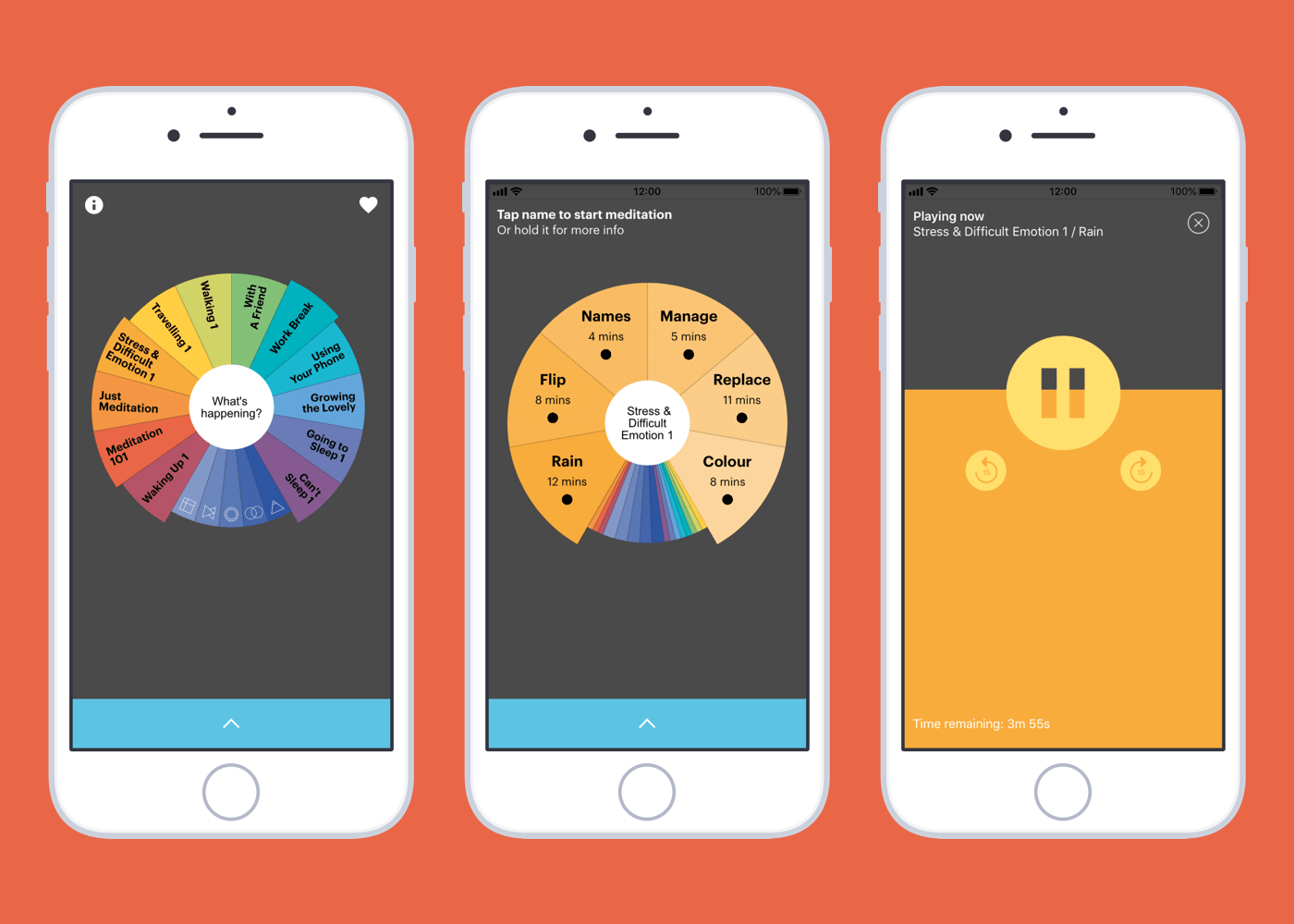
The best way to start with buddhify is with the wheel. Find a meditation that you like the sound of and just give it a go. Within each category on the wheel you’ll find several meditations of different lengths and presented by our diverse range of teachers and voices.
Some of our most popular categories for new user are Going to Sleep, Walking & Stress & Difficult Emotion.
You make your own rules of what to listen to and when you listen to it. There is no rigid program or order. All of buddhify’s meditations is free for you to use in whatever way is best for you.
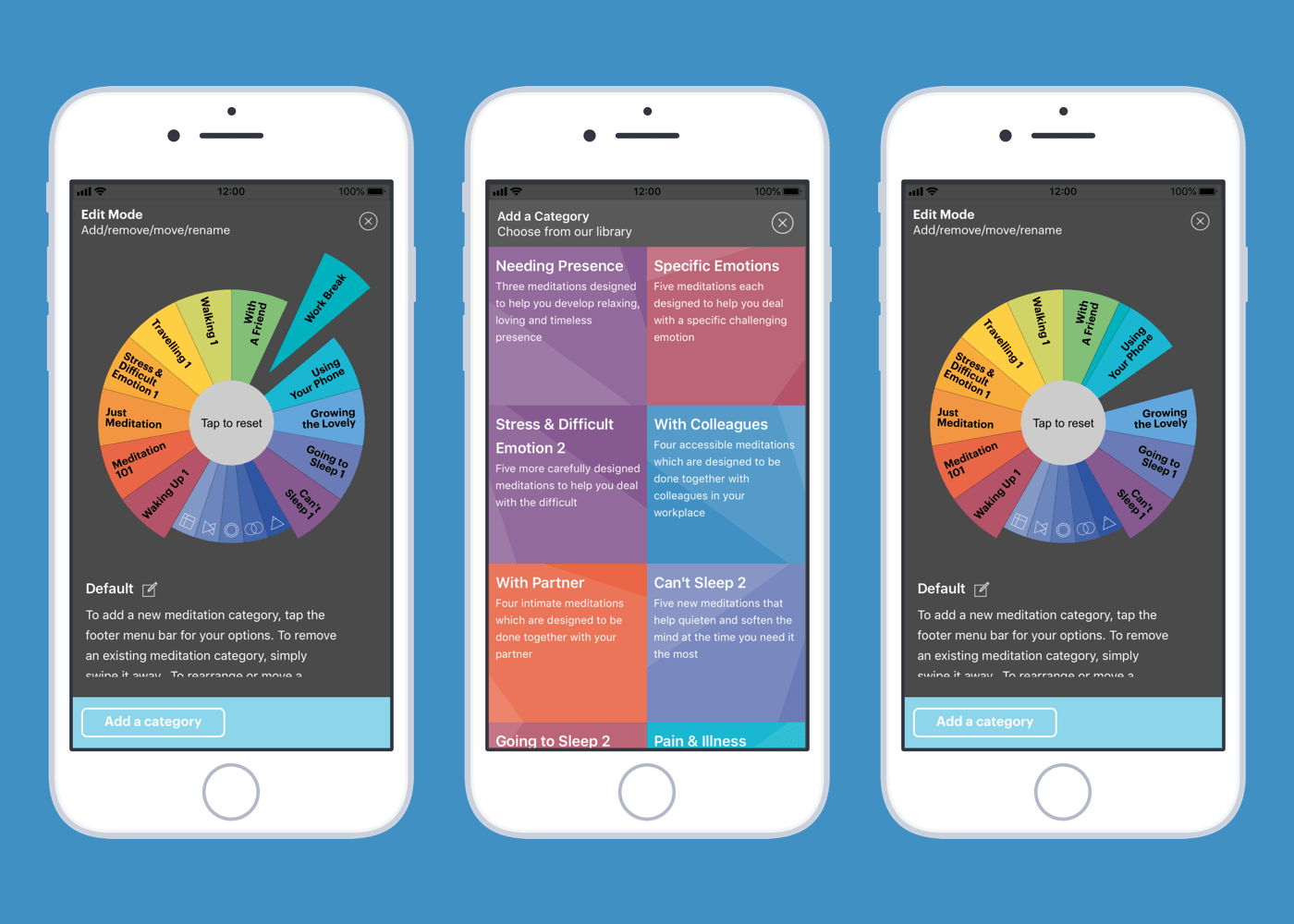
Once you have the hang of how buddhify and the wheel works, you can then start to take it to the next level. Our hope is that you really make the app your own and you can do that in a number of ways.
Customise your wheel. By holding down the centre of the wheel or via the footer menu you enter Edit Mode. Here you can add more meditation categories, remove the ones you don’t really want and even move the segment positions around. The idea is to create the wheel that has all the meditation you need when you need them.
Set Favourites. When you have your go-to meditations you can add them to your Favourites by tapping the heart you see when you end the meditation or when holding down the meditation name on the wheel. You can then access them quickly via the menu or the heart in the top right holding down the centre of the wheel or via the footer menu.
Switch Wheels. If you’re not sure where to start with Edit Mode you can try one of our pre-curated wheels from the Wheel Switcher. Simply choose Switch Wheels from the menu and choose one you’d like to try. This is where you can also access the Kids wheel.
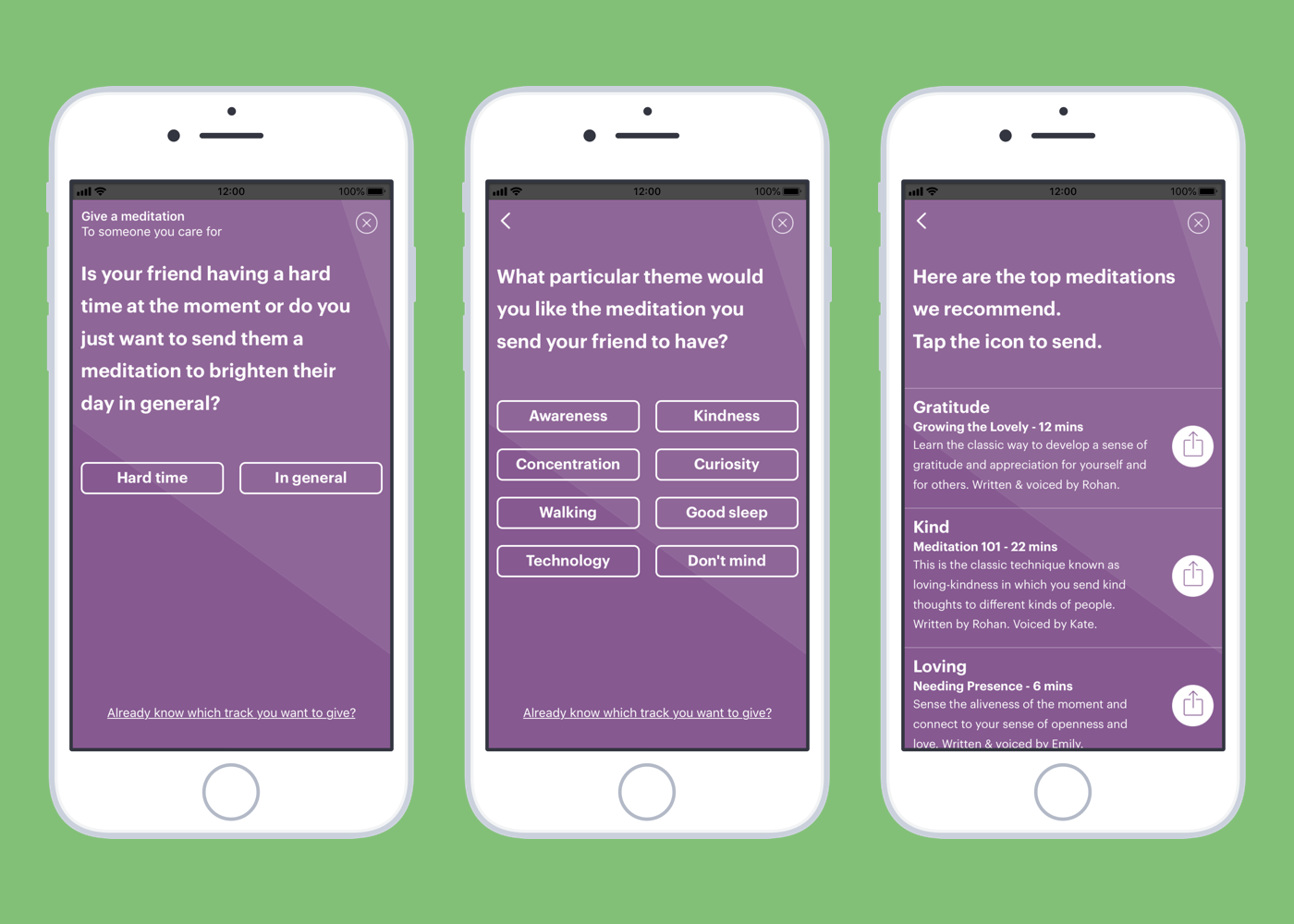
There is a wide range of other things to try in buddhify.
Give a meditation to someone to show that you’re thinking of them. What they receive is a link to the meditation you’ve chosen for them which they can play through the web for free without needing to have the app. You can access Give via the blue icons at the bottom of the wheel.
Read Foundations, quick articles which give you a good understanding of what meditation is and how it works.
Look at your Statistics and Achievements which you can access via Settings, with morefeatures coming soon.

Email us at support@buddhify.com