Explore the buddhify meditations by trying one of our hand-curated wheels
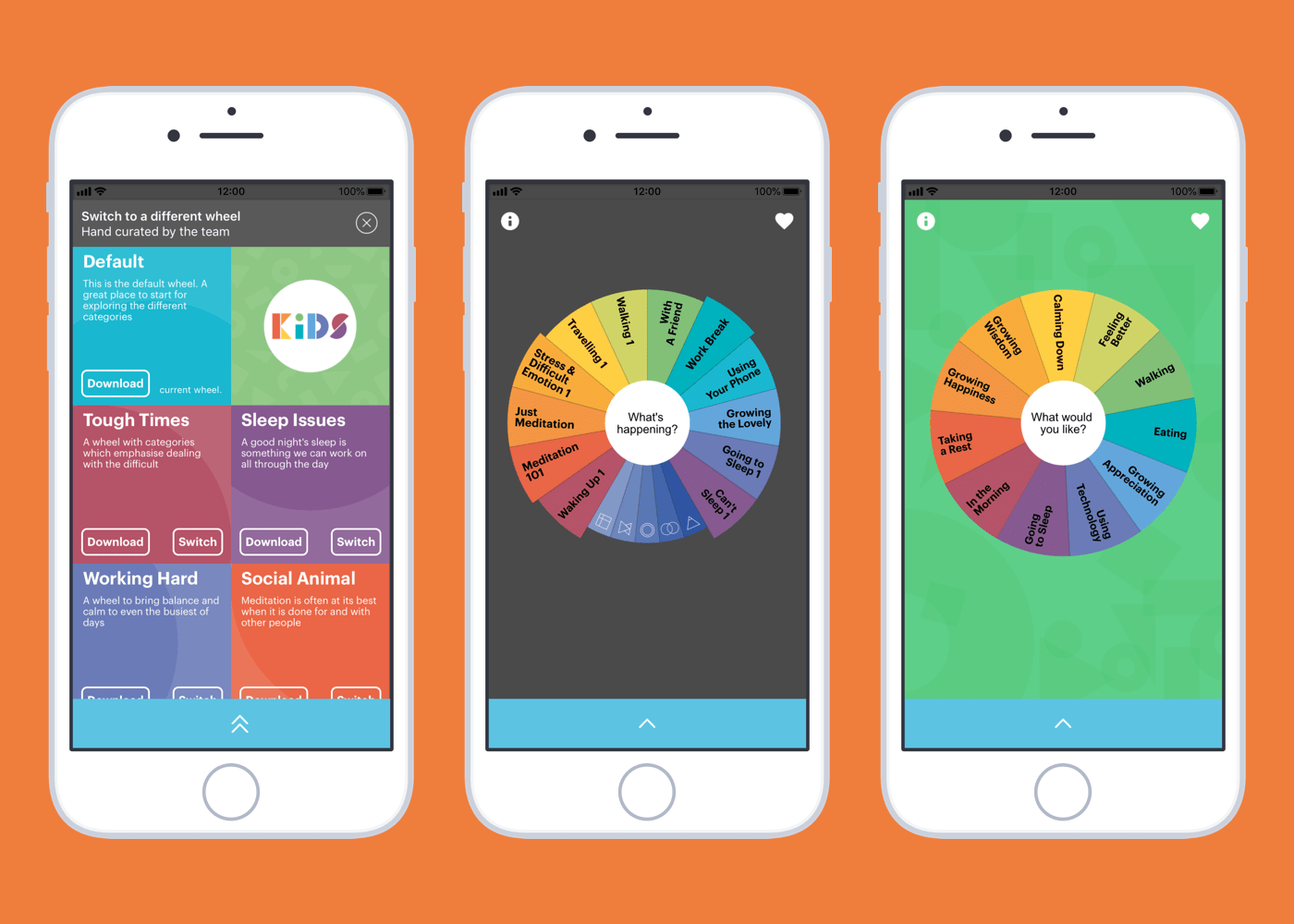
Wheel Switcher allows you to switch to one of our pre-selected wheels, each of which has a curated set of buddhify meditations to match different needs.
You can edit your wheel via buddhify’s Edit Mode and get the meditation categories that you want. If however you’re not sure where to start or want to try something different you can use Wheel Switcher. You can also access the wonderful buddhify kids wheel via Wheel Switcher.
1. Go to Wheels via the footer menu. You will need to have set up a buddhify account to use this feature.
2. Choose a wheel you would like to switch to and press confirm.
3. When switching the wheel, it will likely require the download of new audio files to your device — so it’s best to be on Wi-Fi as it may take a little while depending on your connection.
4. And you can switch back whenever you want or use this new wheel as a starting point to edit your wheel to make it even more personalised.
We realised that Edit Mode can feel quite full on so we thought it’d be nice to curate some wheels against common needs to allow people to explore our wider library of meditations in a lovely and easy way. Also, buddhify kids is awesome.