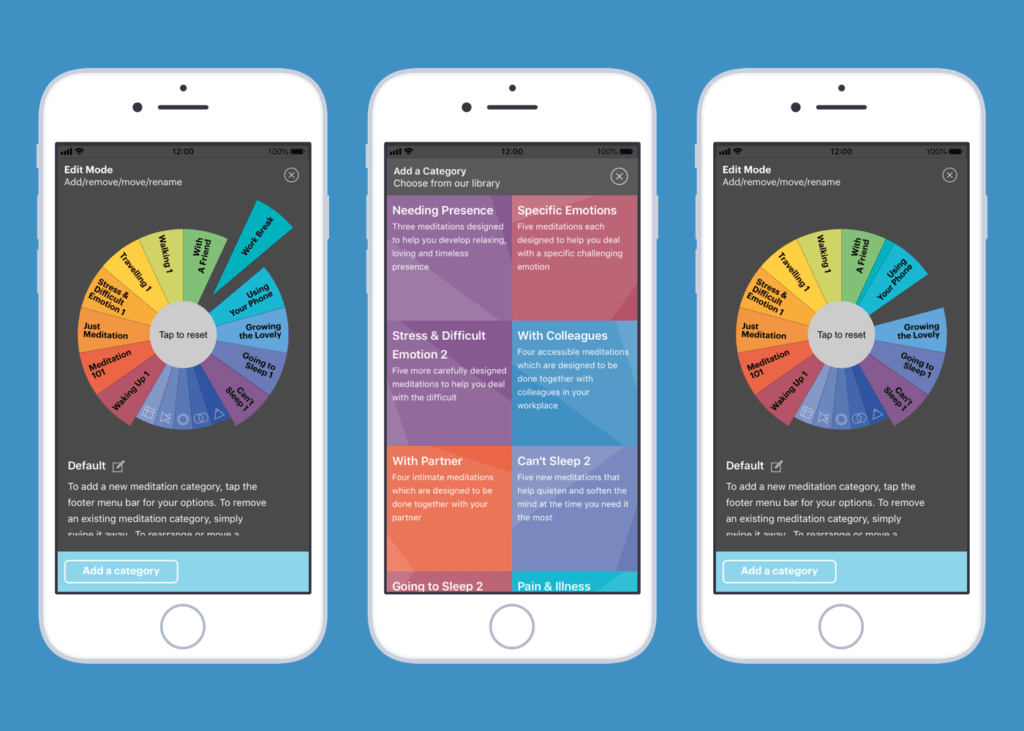
A central feature of the new version of buddhify, Edit Mode quite simply lets you customise and personalise your buddhify wheel. Our expanded library of meditation content is larger than can go on one wheel — so the idea is that you can hand-select which categories you want so that you have easy access to the meditations that interest you most. Edit Mode allows you to add meditations categories, remove meditation categories and move them around so they are in the position you want.
If your main reason for meditating is improving sleep you can edit your wheel to be all about sleep. If you’d like to try more walking meditations or more meditations which can be done with other people you can add them to your wheel.
1. Activate Edit Mode either from the menu or by holding down the centre of the wheel. You will need a buddhify account to use Edit Mode.
2. To add a meditation category, tap the button in the footer bar and make your choice.
3. Remove a category by pulling a category away from the wheel.
4. Move a category by holding it down and dragging it to where you want it to be.
5. You can also rename your wheel, reset the wheel to how it was when you started and undo your most recent action from this screen.
6. Please note that if you are adding meditations it may take a little while to download the relevant tracks so it’s best you are on Wi-Fi at the time.
Personalisation is very important to buddhify. So we made Edit Mode to give our users more control, access to more meditations and a way to make the app even more their own.