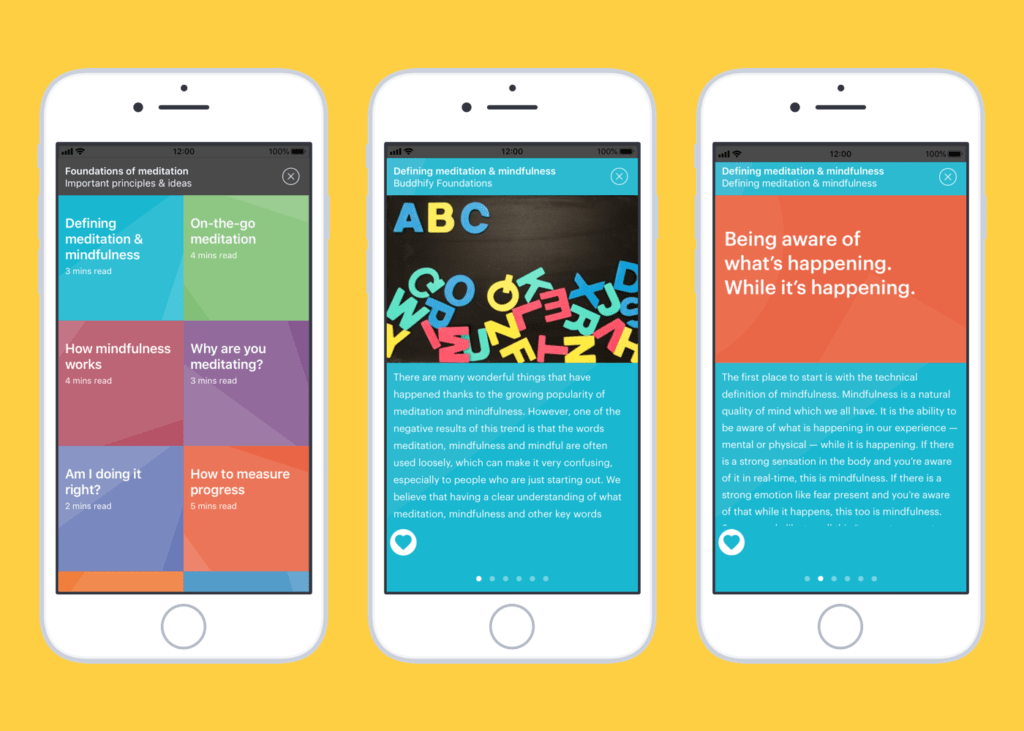
1. Open Foundations either from the menu or from the Features wheel which you can access by tapping the blue icons in the 6 o’clock position of the main wheel.
2. You will then be met with a grid of articles. Navigate to the one you are interested in reading and tap on it.
3. The article will open up and you can scroll between different pages.