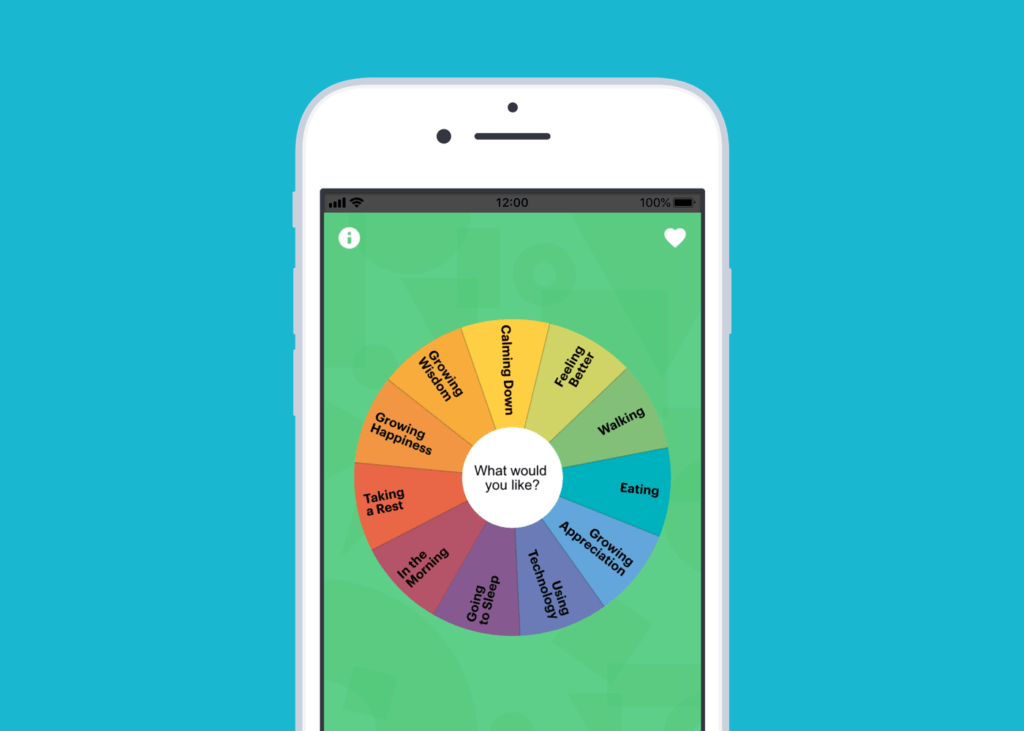
1. You can switch to the Kids Wheel using the Wheels option from the footer menu.
2. Select a category that you would like to listen a track from and tap on it.
3. The wheel will now open up to that category, revealing the tracks associated with it. You can hold down a track for more information or tap on it to start meditating.
4. The player screen will appear and you can start listening to the selected track.